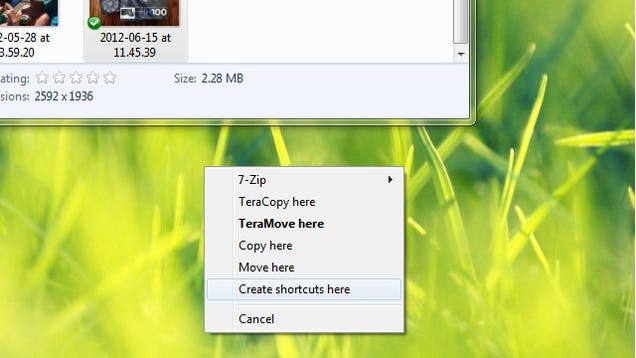
If you're moving a file in Windows Explorer but want some extra options—like copying it instead of moving it, or creating a shortcut in the new location—you can use this very simple shortcut to do it.
You may already know that holding Ctrl while dragging will copy a file instead of move it, but if you drag the file with the right mouse button instead of the left, you'll get a menu of options when you release. You can choose to copy the file, move the file, create a shortcut to the file in the destination (this one's really useful), or even create an archive with 7-Zip, if you have it installed. It's just one of those little shortcuts that's extremely handy, and that we're shocked we never knew.

